1.) See the screen shot below, which i am talking about
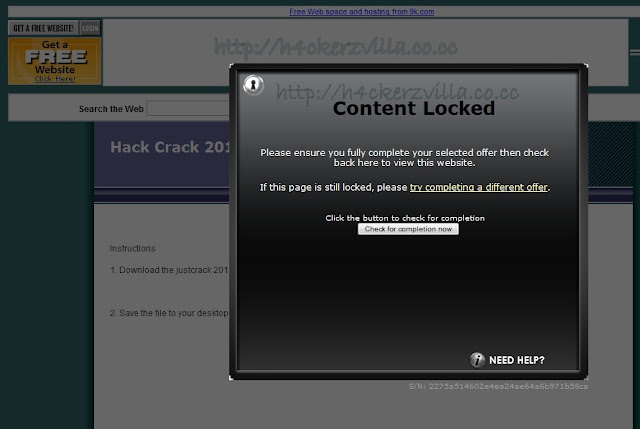
2.) now you have to do a very simple thing just right click on the page and click on View page source.
3.) now you must know the keywords of your file or u can see below keywords,just press ctrl+f search your file name u will see the download link in the source code.
3.) now you must know the keywords of your file or u can see below keywords,just press ctrl+f search your file name u will see the download link in the source code.

4.) just click on the download link and have a happy downloading ...:)

thanxx for reading this trick, hope you liked it,,:)
 Labels:
PC TIPS,
Softwares,
Tricks
Labels:
PC TIPS,
Softwares,
Tricks
 Previous Article
Previous Article



Responses
3 Respones to "How to bypass Surveys/blocked content on a webpage | Download your files without doing any ads.surveys"
how can this trick run on android?
December 14, 2013 at 4:40 PM
i try "javascript:alert(document.documentElement.innerHTML)" i cant see th link
December 14, 2013 at 5:55 PM
Do update me for these type of interesting blogs.
Internet Download Manager License Key Free Download
June 11, 2015 at 4:22 AM
Post a Comment